Color theme in eclipse
Its very ineresting to set color theme in eclipse. Lets see how it can be done.
Open eclipse (I use eclipse halios in ubuntu).
Help -> Install New Software. In Work With: text box paste the link (http://eclipse-color-theme.github.com/update)
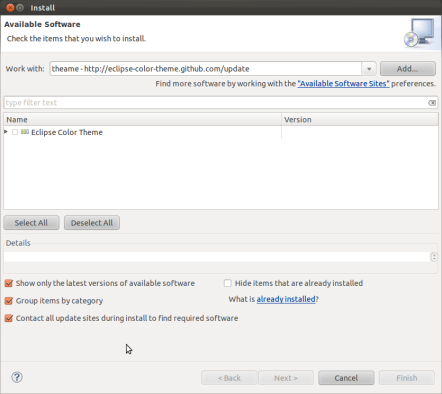
Select the Eclipse Color Theme and do next next next…it may give you a warning about installing software from outside sources, just click ok and continue.
After the theme is installed open preference (In ubuntu its window -> preference. in mac or win it may be different). Goto General -> Appearance -> Color Theme.

Select your favorite theme and enjoy 🙂
There is good site available for eclipse color theme (http://www.eclipsecolorthemes.org/). Here you can select existing theme or create your own theme also.
Pretty part of content. I simply stumbled upon your web site and in accession capital to assert that I acquire actually loved account your blog posts. Anyway I will be subscribing for your augment or even I achievement you get admission to consistently quickly.